Barder Than You Think: Inside The Revolutionary Google Bard Update
Google Bard has had a rough start to life as an AI. Its very first public appearance wiped billions of dollars off its owner’s valuation, and although everybody swiftly realized that this was a massive overreaction, the die was cast. Bard has always felt a little off, with rough edges and surprising quirks that have sent most users flocking to rival chatbots. Most Google users in the know are desperate for news of Bard’s replacement, the imminent next-gen LLM Gemini.
It’s come as a massive surprise to everybody, then, that Bard has just had an update that completely changes the chatbot landscape. Bard is arguably now your best bet for swift, reliable chatbot interactions, and nobody saw that coming. There’s also been a bunch of other, less revolutionary improvements to the way Bard operates, and we’ll cover those too, but without further ado, let’s get straight to the good stuff!
"The brand new social experience where you activate your gaming skills as you train like a spy."
- TimeOut
Take on thrilling, high-energy espionage challenges across different game zones.

GOOGLE BARD, MEET GOOGLE POLYGRAPH
All this fuss is over just one button, found on most of Bard’s replies. It bears a small Google “G” logo, and Google calls it the “double-check” button. Click it, and Google Search will assess the validity of the reply you’ve just had from Google Bard. Statements that it can find supporting evidence for are highlighted in green, while statements that it cannot substantiate get a… brown highlight. Red may seem a more obvious choice, but this wouldn’t be Bard if it wasn’t a little weird, right?
Even better, clicking the highlighted text reveals a window which will show you the sources Google Search found to back up Bard’s claims, with links, assuming such things exist. If they do not, you will instead be told that “Google Search didn’t find relevant content.”
THE FAST LANGUAGE MODEL THAT ADMITS WHEN IT LIES
It’s only when you begin to use this feature regularly that you’ll realize just what a game changer it is. Let’s start with the obvious part; the ability to use Google Search as a lie detector is absurdly useful. Not only do LLMs constantly hallucinate, but it’s extremely difficult and time consuming to get them to admit it, and separating training model facts from generated chatbot fiction is a slow, boring and frustrating process. The new double-check button is not instant, but we’ve tested it on Bard’s longest replies (which are relatively small compared to rival LLMs) and it will rip through 750 words of dense factual content in 3-5 seconds, which is generally quicker than Bard’s own reply speed.
This feature is so useful that we now typically click the double-check button on all three of Bard’s reply drafts before looking at any of the content. This isn’t just for factchecking purposes; highlighting the key factual statements in the text - whether true or not - also provides a handy map with which to navigate Bard’s long-winded responses. One of the great ironies of chatbots is that they’re excellent at summarizing other people’s text, but very bad at keeping their own replies concise and relevant. The double-check button solves this issue at a stroke by highlighting the things you care about, and it makes Bard by far the easiest and least time-consuming LLM to work with right now.
Unfortunately, it’s still Google Bard, which means it still hallucinates constantly. Dealing with those hallucinations is now much easier thanks to the double-check button, but problems still remain…
GENERATING OUTSIDE THE BOX WITH BARD’S EXTENSIONS
The double-check button was not, in Google’s estimation, the most important part of the September update, and they have spent far more time celebrating the launch of Bard’s “extensions.” These are similar in nature to ChatGPT’s plugins, but for the time being they’re only available for connecting Bard to other Google products. We’ll look at the individual extensions shortly, but first some bad news: The double-check button does not appear when using extensions, and this severely limits their utility. Sure, Bard can now be deputized to root through your emails and work files and perform tasks, but its replies will still be riddled with hallucinatory nonsense! The double-check button feels revolutionary when you use it, but it’s only when you lose access to it that you realize just how essential it is.
Some small generic tips before we look at the individual extensions: To enable them, you will first have to tweak some settings on your Google account. Once activated, you summon an extension into your prompt with an @ symbol; when you type the @ symbol a popup menu will appear with a list of extensions for you to select from. You can use multiple extensions in one prompt, but as with ChatGPT’s plugins, they are not persistent, so if you wish to use them again in a follow up to your first prompt, you will have to reference each extension using the @ symbol every time. And you can read up on Bard’s dedicated privacy policies here.
Right, let’s dive in! We’ll slowly work our way out from pleasant waters to the murky depths.
@Google Maps - Being able to ask Bard to use Google Maps is extremely useful, and is also one of the most reliable extensions, as Bard will support its replies with embedded Google Maps in the reply itself. Bard has access to all the data Maps has, so you can ask it to limit and filter recommendations by review score, distance, opening hours, and so on.
@YouTube - Another relatively reliable extension, but currently quite limited. ChatGOPT has third party extensions which will watch YouTube videos on your behalf, summarize them, and even generate multiple choice quizzes on their contents. Google’s YouTube extension cannot do any of this, despite Google owning YouTube! Hopefully that functionality is coming, but until it does this extension is really just a verbose search engine.
@Google Flights, @Google Hotels - Cynics in the industry have been joking that these are the most effective extensions - because they’re the only ones Google makes money from - but in our testing they’ve handled basic requests poorly. You can certainly use these tools to plan an itinerary and book a trip, but as with similar rival plugins on ChatGPT the time you save may well cost you dearly, as Bard seems pretty sloppy when it comes to finding the best prices. If time is more valuable to you than money, this shouldn’t be a problem, and we should add that we have yet to catch these extensions hallucinating!
@Gmail, @Google Drive, @Google Docs - And finally, the three reprobates. These should be the gleaming jewels in Bard’s crown, and Google are behaving as if they are, boasting of the amazing benefits to be gained from letting Bard dig around in your Workspace. In practice, they’re (currently) unusable except for the vaguest, simplest tasks, because the double-check button is not available, and Bard is guaranteed to hallucinate nonsense into every single reply. Also, forget any ideas you may have of working with multiple files at once, because the second Bard gets to interact with a list, it will invent things to add to it. The only practical use case we’ve found for these extensions is getting Bard to write summaries of individual files, which hardly sets our nerdy hearts racing.
Finally, it should be noted that these are early days for Bard’s extensions, and, as with everything in AI, it’s likely that they will quickly improve. Roll on Gemini!
SPYSCAPE+

Join now to get True Spies episodes early and ad-free every week, plus subscriber-only Debriefs and Q&As to bring you closer to your favorite spies and stories from the show. You’ll also get our exclusive series The Razumov Files and The Great James Bond Car Robbery!
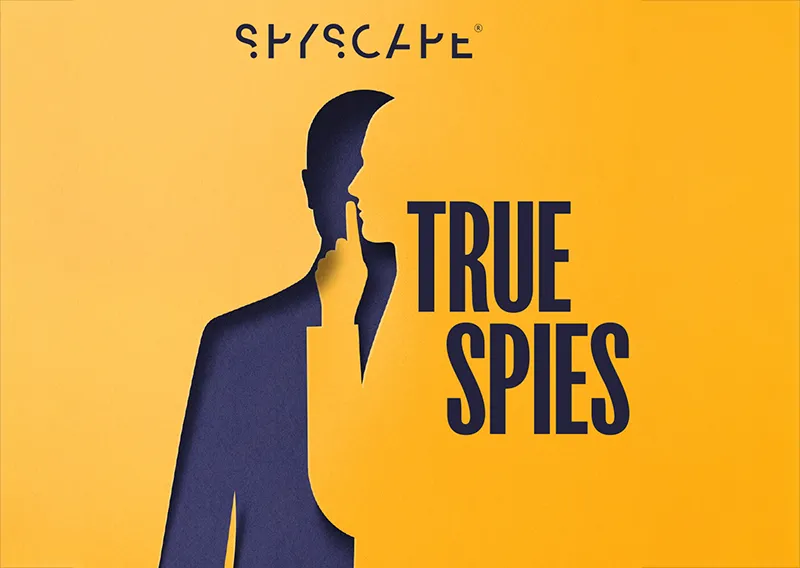

Gadgets & Gifts
Explore a world of secrets together. Navigate through interactive exhibits and missions to discover your spy roles.
Your Spy Skills
We all have valuable spy skills - your mission is to discover yours. See if you have what it takes to be a secret agent, with our authentic spy skills evaluation* developed by a former Head of Training at British Intelligence. It's FREE so share & compare with friends now!
* Find more information about the scientific methods behind the evaluation here.

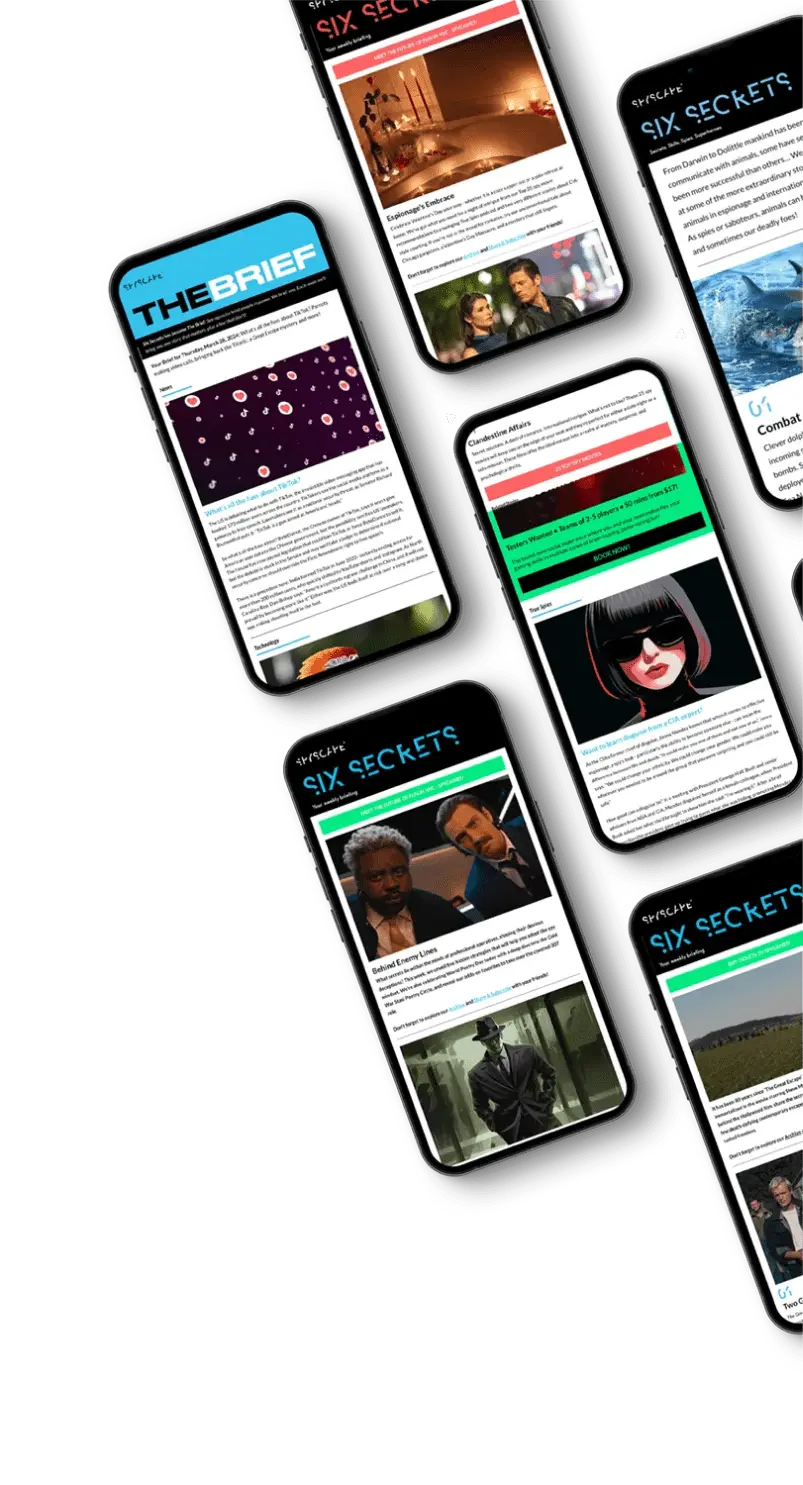
Stay Connected
Follow us for the latest
TIKTOK
INSTAGRAM
X
FACEBOOK
YOUTUBE