Unlocking ChatGPT's most useful feature: Custom Instructions
Although ChatGPT is one of the most successful apps in history, and certainly the one to have caused the most upheaval in the tech world, it has a wide range of frustrating limitations. If you’ve ever used ChatGPT (if you haven’t, this isn’t really the best article to start with!) you’ll be well aware of one of those limits, which is loudly and frequently expressed in the form of a disclaimer that begins “As an AI language model…”. Another, marginally less frequent refrain is “As of my last knowledge update in September 2021…” an echo that will not go away, no matter how many times you tell ChatGPT that you already know this.
The reason is that for ChatGPT, every new chat is a blank slate with a new user, and it carries no information about you from one chat to another. The good news is that, thanks to the recent introduction of Custom Instructions - now available to all ChatGPT users, including those on the free tier - you can both give ChatGPT permanent information about you that it will carry into every new chat, and also specify how you would like it to respond. ChatGPT will try to follow these instructions carefully, and although it doesn’t always succeed, Custom Instructions are an incredibly useful feature with a broad range of potential uses! We’ll outline a few here…
INSTRUCTION INSTRUCTIONS
Before we get started, a word on setting up: You’ll find the Custom Instructions dialog in the settings menu of your preferred client, although on mobile devices you may have to click through to a second “settings” menu within the settings menu to find the good stuff. Once you’re there, you’ll be presented with two text fields, one for personal information about you, and one for your preferences for the chatbot’s replies.
"The brand new social experience where you activate your gaming skills as you train like a spy."
- TimeOut
Take on thrilling, high-energy espionage challenges across different game zones.

One key thing to note here is that while the Custom Instructions text fields themselves have a generous limit of 1500 characters, these also count against the “token limit” of your main prompt. Functionally, all that’s happening here is you’re specifying some text that ChatGPT will prepend to every prompt you give it, so the more text you put it in the boilerplate preamble, the less space you’ll have for your main prompt. ChatGPT’s word limit for a prompt is also generous (roughly 5000 words at the time of writing), but if you’re looking to process large amounts of text this may be an issue. Speaking of limits…
EFFICIENT MODELS
ChatGPT comes with two models; the less glamorous GPT-3.5 version, and the all-singing, all-dancing and, sadly, rate-limited GPT-4 version. At the time of writing, GPT-4 only allows 50 prompts every three hours, while GPT-3.5 is unlimited, but despite this, both models reply in a similarly verbose fashion, with a clear tendency to blurt out reams of text that nobody has asked for. This is great for GPT-4, where you want to get the maximum from your rate-limited interactions, but for GPT-3.5 many users prefer a more discursive style, with shorter replies that offer further avenues of conversation, instead of simply forcing them on you.
Try adding this to your Custom Instructions:
WHEN USING GPT-3.5: Keep answers short where possible. Aim for discourse; offer follow-up responses, do not impose them.
Start a new GPT-3.5 chat, and enjoy the discourse! This one trick can really help to keep conversations focussed, informative and engaging.
CUTTING CORNERS
One cool thing you can do with Custom Instructions is set up shortcut commands to automate certain types of response. These techniques can be used in all sorts of ways, but as an example we will set ChatGPT up to serve as our Rapid Academic Paper Summarizer, using the following Custom Instruction. (This specific example requires plugins, so will not work for free tier ChatGPT users).
Please recognize and respond to slash commands within the chat. When you see /pdf followed by a hyperlink to a .pdf file, open that file with the AskYourPDF plugin and provide a summary of the document. When you see /data, print all data tables from the document using the most appropriate format, making use of the Show Me Diagrams plugin if possible.
Here, “/pdf” and “/data” are the “slash commands”, a handy shortcut to trigger the desired response. You can set these up to swiftly carry out any task you like, including the use of plugins, but make sure they’re enabled first! It’s also worth noting that you’re not restricted to using “slash commands”, you can set your shortcut commands up any way you prefer.
FUNGPT
ChatGPT is a wonderful resource and a remarkably useful tool, but it can also be used for fun, and Custom Instructions can help to liven up your chat in various ways. Some even have practical uses; for example if you find ChatGPT’s constant repetition of stock phrases annoying, you can laboriously forbid it from using each phrase (more on this later), or you can simply change the entire way ChatGPT speaks to you with one tiny Instruction:
Never use the letter e.
Unfortunately, the hierarchy of ChatGPT’s needs means that it will sometimes break this rule, usually because it considers offering certain stock responses to be more important than observing the Custom Instructions; even if it does not constantly repeat that it is a AI languagE modEl, it will still offer its apologiEs at every opportunity. Nonetheless, it tries to adhere to the rule, and the impact on the model’s language is profound, and can make a refreshing change that keeps you engaged in conversations that might otherwise feel repetitious and procedural.
Another amusing way to bump ChatGPT out of its usual rut is to give it false information about yourself. For security reasons, we do not recommend giving ChatGPT real personal information - and if you feel compelled to do so to make ChatGPT’s responses more accurate, you should keep the information provided as vague as possible! - but there’s no harm in giving false details. Tell ChatGPT that you’re an octogenarian USAF pilot, or a big fan of the Cleveland Browns, or a prominent orchestral clarinetist, and it will do its best to use this information in its responses.
TASK MANAGER
Finally, we return to personas. We’ve previously covered how you can use the concept of “personas” to influence ChatGPT’s responses by making it adopt a role you specify. Unfortunately, the way ChatGPT’s “memory” works can be slippery, and after a while it will forget the instructions you originally provided. Custom Instructions remove that possibility, allowing you to set up chats with a persona who will not disappear on you halfway through.
Here’s an example of how to set GPT up as a sub-editor:
Your persona for this chat is “subeditorGPT”. The user will provide you with copy, your response will outline all of the issues with the text, presented in list format. Do not edit the text, merely identify the problem section and the issue that needs resolving. Focus on grammar and typos, and do not offer style advice unless requested.
Your mileage will vary, of course, depending on the nature of your own needs, but calibrating your Custom Instructions for a given task is easy and rewarding. One note of caution is that as currently implemented, there’s no way to retrospectively see what Custom Instructions are in place for a given chat, or to alter them once the chat has begun, so be sure to get your setup correct before you embark! Happy instructing, and good luck!
SPYSCAPE+

Join now to get True Spies episodes early and ad-free every week, plus subscriber-only Debriefs and Q&As to bring you closer to your favorite spies and stories from the show. You’ll also get our exclusive series The Razumov Files and The Great James Bond Car Robbery!
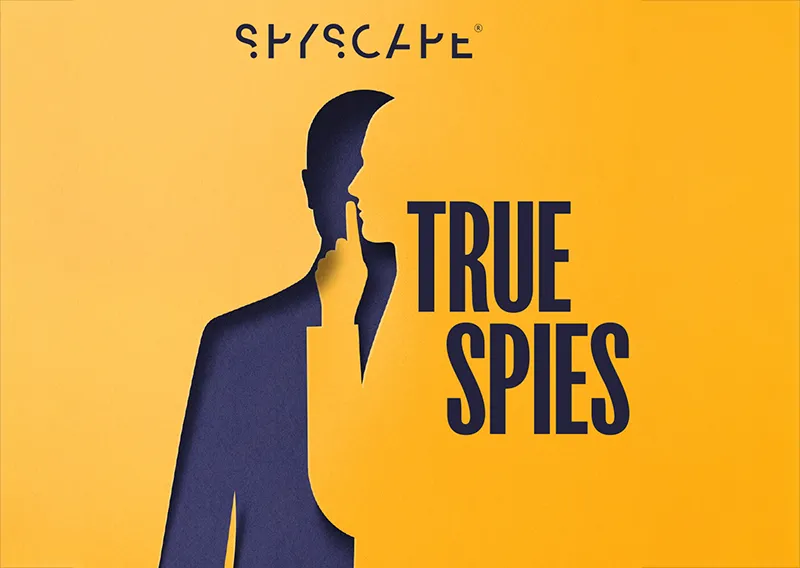

Gadgets & Gifts
Explore a world of secrets together. Navigate through interactive exhibits and missions to discover your spy roles.
Your Spy Skills
We all have valuable spy skills - your mission is to discover yours. See if you have what it takes to be a secret agent, with our authentic spy skills evaluation* developed by a former Head of Training at British Intelligence. It's FREE so share & compare with friends now!
* Find more information about the scientific methods behind the evaluation here.

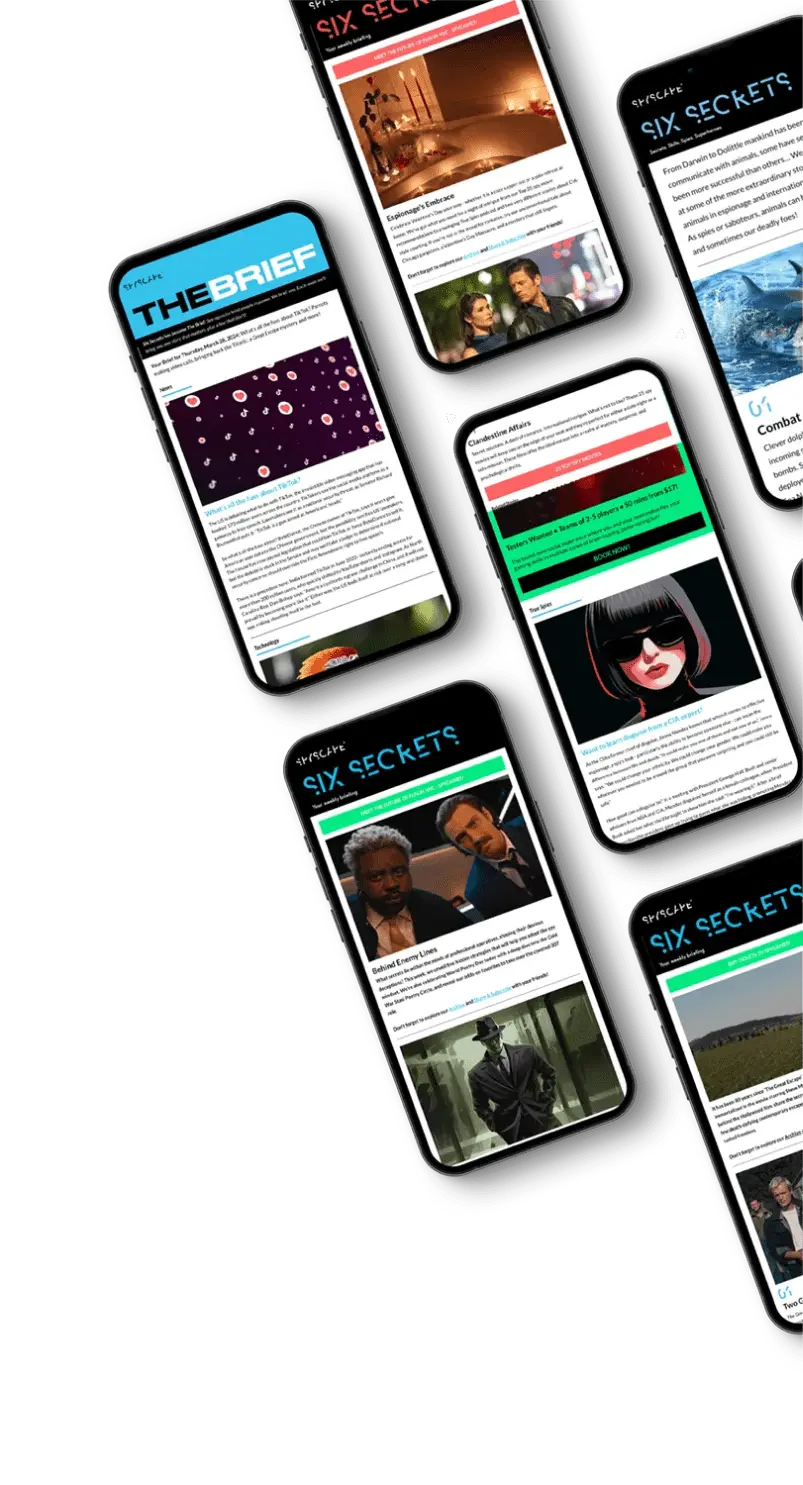
Stay Connected
Follow us for the latest
TIKTOK
INSTAGRAM
X
FACEBOOK
YOUTUBE